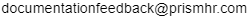Payroll Variance Analysis
The Payroll Variance Analysis dashboard displays information from the most recent payroll and provides a comparison with previously finalized payrolls.
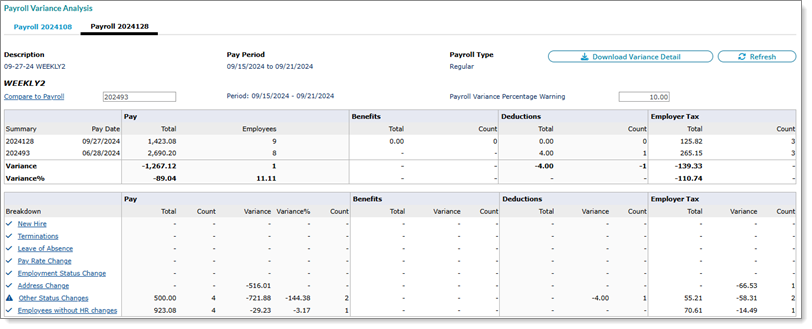
The Payroll Variance Analysis dashboard displays the following information:
-
Current payrolls in Calculated status display as tabs. Select a tab to view the payroll.
-
Click Compare to Payroll to select a payroll in Finalized status to compare to the current payroll.
-
Select a category in the Breakdown field to view a list of individual employees in that category.
-
While viewing a category, select the Voucher link for an employee to view that employee's Variance Voucher, which compares the two payrolls for that employee.
-
While viewing a category, select Detail to display a file audit for the payroll change.
This dashboard can be downloaded by selecting Download Variance Detail.
Enter a percentage in the Payroll Variance Percentage Warning field to display a warning if the variance equals or exceeds that percentage.