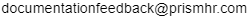Workers Comp Analysis by Company/Class Code Report
This report provides both the workers' compensation liability as well as administration fees.
Note: Client Access Group security is not enabled on this form.
To access this form, click Reports. Under Operations|Report, click Workers Comp Analysis by Company/Class Code.
To generate the Workers Comp Analysis by Company/Class Code:
| 1. | Complete the following fields: |
|
Field Name |
Description |
|||||||||
|---|---|---|---|---|---|---|---|---|---|---|
| Starting Date | Enter the starting date of the reporting period. | |||||||||
| Ending Date | Enter the ending date of the reporting period. | |||||||||
|
Employer ID |
This field is optional. Leave this field blank to run this report for all employers. If you want to run this report for specific employers, enter their employer IDs here or click the Employer ID link and select them from the Select Employer dialog box. |
|||||||||
|
Client ID |
This field is optional. Leave this field blank to run this report for all clients. If you want to run this report for specific clients, enter their client IDs here or click the Client ID link and select them from the Select Client dialog box. |
|||||||||
|
States |
This field is optional. Leave this field blank to run this report for all states. If you want to run this report for specific states, enter them here or click the States link and select them from the Select States dialog box. |
|||||||||
| Cost Center | This field is optional. Leave this field blank to run this report for all cost centers. If you want to run this report for specific cost centers, enter them here or click the Cost Center link and select them from the Select Cost Centers dialog box. | |||||||||
| WC Policy ID | This field is optional. Leave this field blank to run this report for all Worker's Compensation policies. If you want to run this report for specific Worker's Compensation policies, enter them here or click the WC Policy ID link and select them from the Select WC Policy dialog box. | |||||||||
| WC Class Codes |
This field is optional. Leave this field blank to run this report for all Worker's Compensation class codes. If you want to run this report for specific Worker's Compensation class codes, enter them here or click the WC Class Codes link and select them from the Select WC Class Codes dialog box. Note: You may enter the state code and worker's compensation class code (ME.8810) or simply the worker's compensation class code (8810). |
|||||||||
|
Include all billing codes that start with WC? |
By default, this field is checked. |
|||||||||
|
WC Policy Type |
Select the appropriate WC Policy Type from the following:
|
| 2. | Click Run to generate the report on screen. |
| 3. | Click Clear to clear this form at any time. |
| 4. | Click Close to close this form at any time. |
This report has the following columns:
| • | Client ID |
| • | Client Name |
| • | WC State |
| • | WC Class |
| • | Net Bill |
| • | Net Cost |
| • | WC Margin |
| • | WC Bill |
| • | WC Cost |
| • | WC Profit |
| • | Admin Fee |
| • | WC Profit + Admin Fee |