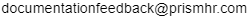Processing Form W-2 with a Common Pay Agent
Common Pay Agents provide FICA consolidation and also handle income tax withholding, reporting and remittance under their Federal Employer Identification Number (FEIN). Common Pay Agent Name Control is not applied to Form W-2’s built by Client Federal Entity Registers for SBEA W2 Reporting. Common Pay Agent PDF only applies to 2023 and forward.
If an employer has registered with the IRS as using a common pay agent for remittance of federal withholding taxes, use the Employer Details > Common Pay Agent for Form W-2 Processing panel to identify the common pay agent contracted to process W-2s.
To set Common Pay Agent details:
| 1. | Click Back Office. |
| 2. | From Employer|Change, select Employer Details and expand the Common Pay Agent for Form W-2 Processing panel. |
| 3. | Complete the following fields: |
|
Field Name |
Description |
||||||
|---|---|---|---|---|---|---|---|
| Year |
The year for which this setup will apply. For example, for 2023 you have a common pay agent and reporting option is Agent only. For every year starting 2023 the Form W-2 or Form W-2c will report only the common pay agent information until you change it. If you make any changes later, you will need to add a line, enter the year and make the changes. For example, for 2025 you change the Report Option to Agent|Employer. You would then see the Common Pay Agent information reported on the Form W-2 only for 2023, 2024, and in 2025 you would see the Agent|Employer information reported on the Form W-2 or Form W-2c. (It is not required to add the 2024 record for common pay agent to continue) |
||||||
| Agent FEIN | Enter the common pay agent's FEIN (or Federal Tax Identification Number). FEIN format must be either ##-####### (two digits, dash, seven digits) or ######### (nine consecutive digits). | ||||||
| Agent Name | The name of the agent. | ||||||
| Address | The street address of the agent. | ||||||
| City | The city of the agent. | ||||||
|
State |
The two digit state of the agent. |
||||||
|
Zip |
The zip code of the agent. |
||||||
|
Report Option |
Select is the default option which will only report the employer information. You need to select one of the following options:
Note: To display Common Pay Agent information on the Form W-2 or Form W-2c PDF, even if this was used in the past, you will need to select a Report Option and Save the changes on the Employer Details form. |
| 4. | Click Save. |
PrismHR now supports Common Pay Agent reporting within the Form W-2 and Form W-2c. Previously, this information was used in third party downloads for W-2 printing. With the 2023 November QR, you will now see this information applied to the PDF generated within PrismHR and Employee Portal.
| • | This will only apply to the NON SBEA W-2 build. |
| • | SBEA W-2 will reflect the client federal entity information as it does within the EFW2 currently. |
| • | This will not apply to W-2 that are printed in-house. |