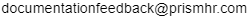Viewing Loans for Selected Employee
You can use the Employee Details Loans form to view active loans associated with the currently selected employee in the Employee Details form. For example:
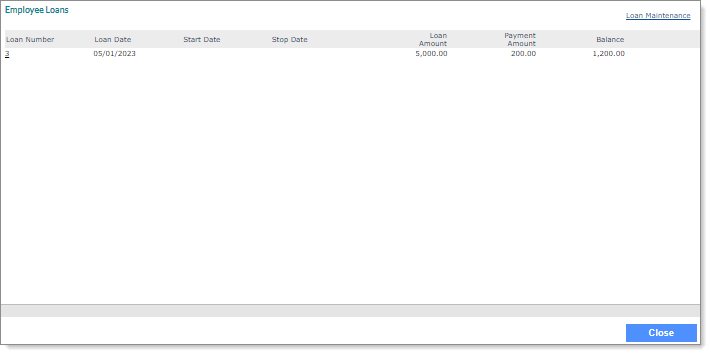
Note: To access the Employee Details Loans form, select Loans on the Actions menu in the Employee Details form. (If no loans are available for this employee a message displays, "No loans for this employee.")
To quickly set up a new loan, select the Loan Maintenance link on this form, which displays a blank Employee Loans form where you can select Set up new loan and complete the loan details.
Outside of this form, you can use the Employee Loans form to establish employee loan information, track the payment of the loan, and view loan payments that were deducted from employee paychecks. (To update an existing employee loan, select the link in the Loan Number column to open the Employee Loans form.)
Note: See the Payroll Administration Guide for more information about employee loans.