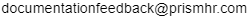Working with Completed Payroll Notes
You can use the Completed Payroll Notes form to review or track previously entered notes that are marked as completed using a date range that occurs within one year. For example:
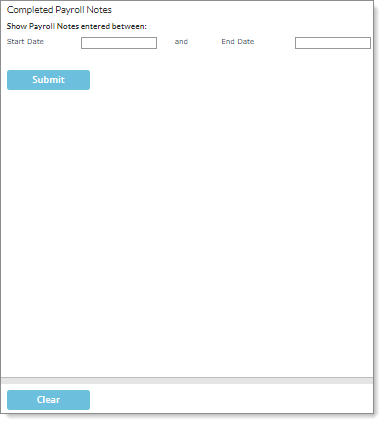
To search for completed notes by the date they were entered, simply enter or select the Start Date and End Date, then click Submit. (If you are searching for completed notes using a date range greater than one day, it must be within one year.) For example, the following completed payroll notes display for the date range 11/28/2022 through 11/27/2023:
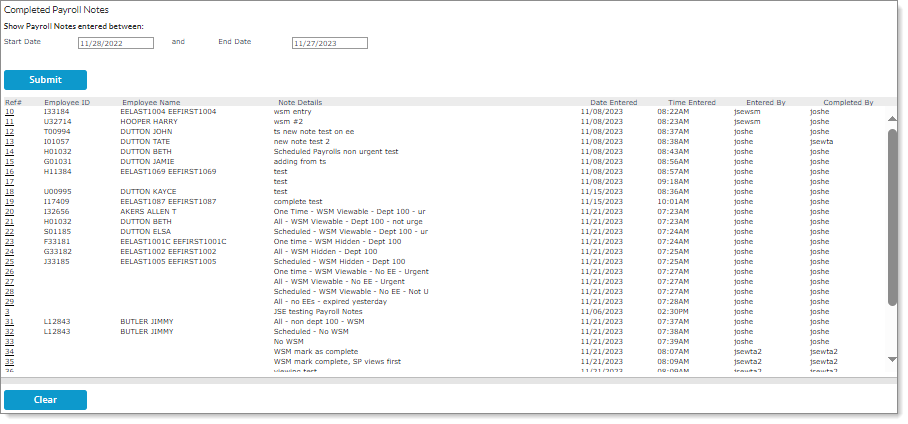
Note: All payroll notes that are past their expiration date automatically move to the Completed Payroll Notes form and display "Expired" in the Completed By column instead of the user who completed the payroll note.
After the list displays, you can view the details of an existing completed note by clicking the Ref #. (This information displays in the read-only Finalized Payroll Notes form.)
Note the following when working with the Start Date and End Date:
| • | You can only enter dates in date format, mm/dd/yyyy. An error message displays if you try to enter an invalid date, "A valid date is required." |
| • | If you enter an end date before a start date an error message displays, "Must be a valid date range." |
| • | The date range must be no greater than one year. If you enter an invalid date range an error message displays, "Date range entered must be within one year." |
| • | The Submit button is disabled if you click it without entering a date range. |
Reviewing the Note Information
The columns in the table summarize the note information:
| Column | Description |
|---|---|
|
Employee ID/Employee Name |
Employee ID and Employee Name display the relevant information if the note is specific to one employee. |
|
Note Details |
Note Details provides detailed information. (Only the first 30 characters of the note display.) |
| Date Entered/Time Entered | The date and time when the note was created display in Date Entered and Time Entered. |
| Entered By | Entered By is the user name who entered the note. |
| Completed By | Completed By is the user name who completed the note. |