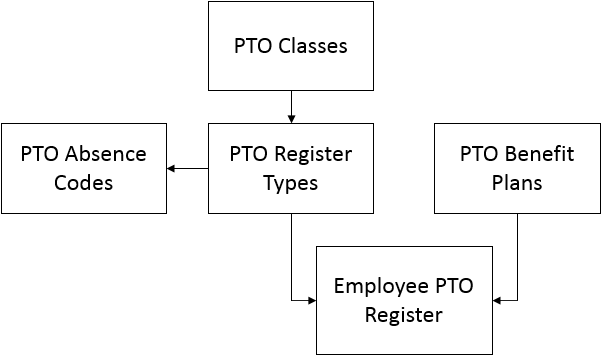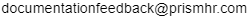Setting Up PTO Plans
Absence benefit plans are unique to each client and can differ from the simple to the extremely complex. Once you set up the absence benefit accrual files in PrismHR, the system automatically accrues paid time off (PTO) benefits for each employee according to the parameters you establish.
Although it is important to understand how to establish these files, the real key to setting up the files correctly is understanding exactly how the client’s absence benefit plan works.
Use these instructions to learn how to:
| • | Establish the absence benefit plan, including carryover rules and accrual rates |
| • | Determine how and when accrual calculations should occur |
| • | Set up codes to identify PTO classes, register types, and absences |