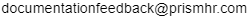Flagging Employers as Certified PEOs
After you enable SBEA features, you can designate employers as certified PEOs and specify a range of dates for collecting SBEA-related tax information. After you indicate that an employer is SBEA-certified, you must complete the setup process to run any payrolls that include a client or employee assigned to this employer — either as primary or alternate.
To designate an employer as a CPEO:
| 1. | Click Back Office. |
| 2. | Under Employer|Change, select the Employer Details form. |
| 3. | Enter the Employer ID. Employer information populates the form. |
| 4. | Select Certified PEO. This indicates that the employer is certified as a PEO by the IRS. |
| 5. | Enter the Certified Start Date. This is the date the certification went into effect. |
SBEA tracking begins with payrolls where the pay date is on or after this date.
| 6. | If the certification expires, you can also enter the Certified End Date. |
| 7. | Click Save. |
Limit Testing on Employer Register
After you enable the SBEA feature set, the system automatically performs limit testing using data from the client federal entity tax registers. However, if an employee works for multiple clients under the same employer, the limit testing does not take this into account.
Use the Limit Testing on Employer Register field to adjust this behavior so that the system checks the employer register, rather than the client federal entity register, during this testing.
Consider the following example:
| • | John Doe works for both Client A and Client B, both under Employer 1. |
| • | John's federal tax cutoff is $7000. |
| • | John earns $5000 at Client A and $5000 at Client B. |
The portion of John's taxed income will depend on which register the system checks. This depends on how you have set up the system:
Employer is Not Marked as a CPEO
If Certified PEO is not selected, the system calculates taxes for all $5000 of John's Client A wages and only $2000 of John's Client B wages, or $7000 total. This is the correct tax limit.
Employer is a CPEO, Limit Testing on Employer Register is Disabled
If Certified PEO is selected and Limit Testing on Employer Register is not selected, John pays taxes on all $5000 from both clients. The system does not consider Client B's wages along with Client A's wages because they are stored in different client federal entity tax registers. Therefore, the system does not take into account that John has reached his tax limit.
Employer is a CPEO and Limit Testing on Employer Register is Enabled
If Certified PEO and Limit Testing on Employer Register are both selected, the system calculates taxes for all $5000 of John's Client A wages and $2000 of John's Client B wages, or $7000 total, the same as if Certified PEO were not selected.