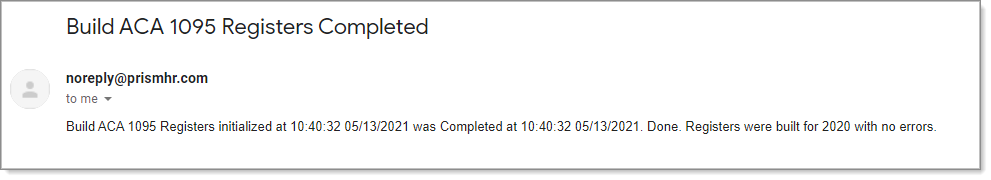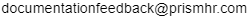Building ACA 1095 Registers
Note: Client Access Group Security is enabled on this form.
Use this form to build Form 1095-C data registers for ACA reporting. To avoid building incomplete data, PrismHR generally recommends running the register build after the end of the reporting year.
Whenever your organization runs the build process, the system will overwrite any existing ACA 1095 register records. It will also update the counts in the client 1094-C register for the selected reporting year, because those counts are derived from the employee 1095-C registers.
Note: Before building registers, we also recommend running the ACA Data Status Report to verify that the ACA data is complete. See Running the ACA Data Status Report.
To build ACA 1095-C registers:
| 1. | Open the Work Centers menu. |
| 2. | Under Work Centers|Compliance, select ACA Processing. |
| 3. | Under ACA Processes, select Build ACA 1095 Registers. |
| 4. | Select the reporting Year for which you need to build registers. |
| 5. | Enter or select a Client ID if you want to build registers for only that client, or leave the field blank to process all applicable clients. |
| 6. | Click Create 1095 Data. The system will send you an email notification when the process completes. |