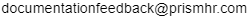Setting Family Rated Plan Premium Rates by Network
To set billing rates based on the age of the individuals covered and the billing rates for the network, use the Premium Rates form.
You must enter a premium for each specific age group. If the plan imposes a surcharge for individuals that are smokers, enter the surcharge in the Tobacco Surcharge column, otherwise leave that column blank or enter a zero.
If individual rates are the same at the beginning or end of the age range, you do not need to enter individual age rates. For example, assume that the rates start at age 20 and end at 65. For individuals on the plan who are 19 years of age or younger, the system uses the age 20 rate. For individuals who are older than 65, the system charges the age 65 rate.
To set Family Rated Plan Premium rates by network:
| 1. | Open the Premium Rates form. |
| Use this option | To define this |
|---|---|
| Benefit Plan ID | A value that is populated from the Group Benefit Plan form. |
| Network ID |
A field that is displayed when Premium Rates Vary By Network is selected in the Other Processing Parameters panel. Note: When a benefit plan is set up to use networks (for billing, premium or both) and a network is marked as Inactive, the inactive network now displays in the Network ID dropdown with ‘(Inactive)’ next to it. All inactive networks filter to the bottom of the list in the order that they appear on the networks grid. You cannot modify or add new rates for Inactive networks. However, you can view existing rates for Inactive networks. When an inactive network is selected, the table is disabled. The Save and Delete buttons are also disabled. A warning message displays stating The selected network is inactive. No modifications can be made. Click the OK button to acknowledge the message. |
| Effective Date | The date when the rate goes into effect. Saving rates according to the effective date enables you to view previous rates for reference purposes. The system calculates premium costs using the premium rates with the most recent effective date. |
| 2. | If Family Rated Premiums is selected in the Other Processing Parameters panel: |
| Use this option | To define this |
|---|---|
| From Age | The first age. |
| Premium | The cost for the specified age. |
|
Tobacco Surcharge |
The surcharge for tobacco use. |
| Employee Gender |
The employee's gender (Male, Female). This option is available only when Gender Banded Rates is selected in the Other Processing Parameters panel in Group Benefit Plans. |
|
Note: Define this information (for each age. Click + or press Tab to create the next age row. |
|
| 3. | Enter a new Effective Date, or select an existing one on the right (if any). |
| 4. | Click Save. The form clears so that you can enter the premiums for another plan type. |
| 5. | Repeat these steps for each plan type, or copy from another plan (see below). |
| 6. | Click Close when you are finished. |